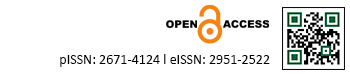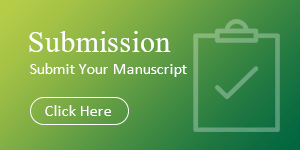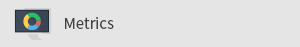Submission guidelines
- Page Path
-
- HOME
- FOR CONTRIBUTORS
- Submission guidelines
Log in is required for the first time user. If you do not have an account, click "Register" button and make your account.
ID should be your email address being actively used currently.
If you have an account but forgot your password, click the "Forgot Your Password?" button.
Your password will be given to your email address on your request.
To begin, enter your User ID and password into the boxes provided, and click.
At the welcome screen, click "Submit a Manuscript" button.
Step 1. Agreements
As a corresponding author, you should clearly state the legitimacy of the submission.
At this stage, you will be requested to confirm a range of statements.
Step 2. Title, Abstract and Corresponding Author
Choose manuscript type, and enter your title and abstract into the appropriate boxes.
In case you need to insert a special character, you may click the "Special Characters" button.
Next, please fill the form regarding the corresponding author.
Step 3. Authors
Enter the information for all authors using given form under “Add Author”.
Step 4. File Upload
For the initial submission, only the manuscript and title page are required.
The manuscript file (main text) should not include author's’ name or name of affiliation.
You may upload supplementary materials, and to do so, please select a file designation for each.
Each file should not be bigger than 20 MB in size.
Step 5. PDF conversion
Merger file will be created as pdf format.
Step 6. Cover Letter & Additional Info.
Please, writer down the additional notes to Editor-in-Chief.
You may upload a separate file of your cover letter in Step 3.
Step 7. Suggest Reviewers
Given the specialized nature of many scholarly topics, we invite authors to suggest potential reviewers with relevant expertise when submitting their manuscripts. This can be particularly helpful for manuscripts that deal with highly specialized subjects.
- • Guidelines for Suggesting Reviewers: Please use the fields below to provide contact information for each suggested reviewer. Include a brief explanation of why each individual is suited to review your manuscript.
- • Editorial Independence: While we appreciate your suggestions, please note that the final decision on reviewer selection remains with the editorial team. The journal's editors independently evaluate all suggested reviewers to ensure there is no conflict of interest and that each selected reviewer meets our standards for impartiality and expertise.
- • Transparency: The process of reviewer selection is designed to maintain the highest standards of peer review. Our primary goal is to ensure that all reviews are conducted fairly and without bias, regardless of the source of the reviewer suggestions.
- • Reviewer Database: In addition to author-suggested reviewers, our editors utilize a broad and diverse database of potential reviewers to match each manuscript with the most appropriate experts, ensuring a robust and unbiased review process.
By clearly emphasizing the independence and integrity of the review process, we aim to foster trust and uphold the quality of the peer review at our journal.
Step 8. Preview
Review the information in the Preview chart for correctness; make changes if needed. If you have not completed a required step, you will not be able to submit your manuscript.
Step 9. Submit
Once it is submitted, you will be able to monitor the progress of your manuscript through the peer review process.

-
Health &
New Media
ResearchPrint ISSN: 2671-4124
Online ISSN: 2951-2522